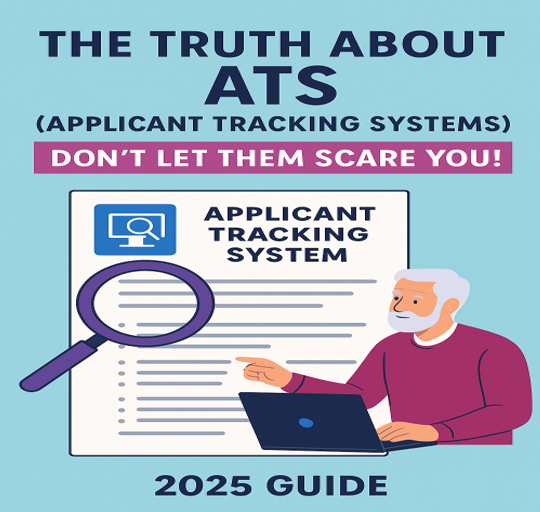
You’ve tailored your resume, applied to dozens of jobs. No response. No callback. No interview.
What gives?
If you’re like many job seekers, especially seasoned professionals, you may have heard of something called an ATS, or Applicant Tracking System. And maybe you’ve even blamed it for ghosting your resume altogether.
You’re not alone. ATS has developed a scary reputation over the years: “cold,” “robotic,” “unfair,” or worse, impossible to beat. But here’s the truth: an ATS isn’t a gatekeeping villain. It’s a tool, a digital filing system used by employers to sort through resumes more efficiently.
Yes, ATS can filter out resumes before a human ever sees them. But no, it’s not impossible to pass through. In fact, once you understand how it works, you’ll realize it’s not something to fear, it’s something you can outsmart.
In this article, we’ll break down:
- What ATS actually does (and doesn’t do)
- The myths that scare off great candidates
- How to format and write your resume so it passes ATS filters
- Practical steps you can take today to get noticed
By the end, you’ll walk away with a clear understanding of how to beat the system without gaming it, and feel more confident hitting “submit” on every application you send.
Let’s bust some myths and get you back in control.
What Is an ATS, Really?
An ATS, or Applicant Tracking System, is software used by employers and recruiters to streamline the hiring process. Think of it as a digital filing cabinet combined with a search engine. When you apply for a job online, your resume is often first reviewed by an ATS, not a person.
Here’s how it works in plain terms:
- You submit your resume. It enters the ATS database for that job.
- The system scans your document to extract key information, your name, contact info, job titles, skills, dates, and more.
- It compares your resume to the job description based on keyword matches, experience, and formatting.
- The employer reviews top matches (usually a small percentage of total applicants), often before looking at the rest.
Companies use ATS tools to handle large volumes of applicants and filter out resumes that clearly don’t meet the job’s baseline requirements.
Who uses ATS?
- Large corporations (Fortune 500s, national brands)
- Mid-size businesses
- Recruiting agencies
- Even some small companies using affordable cloud-based platforms (like Workable, BreezyHR, or Zoho Recruit)
In short, ATS is everywhere, and it’s not going away. But that’s actually good news. Once you understand how it works, you can write a resume that’s both ATS-friendly and human-friendly.
What ATS Can Do—and What It Can’t
Before you can beat the ATS, it helps to know what it’s actually capable of—and what it’s not. Let’s separate fact from fiction.
What ATS Can Do:
- Scan and Parse Resume Data: It can pull details from your resume into fields like job title, employer, education, and skills.
- Search by Keywords: Recruiters can run keyword searches—just like using Google—to find resumes that match the job description.
- Score and Rank Candidates: Some ATS systems give each resume a “match score” based on how closely it aligns with the job.
- Flag Missing Info: If your resume lacks required skills or experience, it may get deprioritized.
What ATS Can’t Do:
- Read Like a Human: ATS doesn’t “understand” context the way people do. If your resume uses creative job titles or ambiguous phrases, it might get confused.
- See Design Elements: Fancy templates with graphics, columns, or images often break the parsing process. The system might miss important text entirely.
- Interpret Career Stories: ATS can’t tell if you managed a crisis, led a team through a restructure, or mentored rising stars—unless you spell it out clearly.
- Recognize Soft Skills Easily: Words like “hardworking,” “team player,” or “go-getter” don’t carry much weight in the ATS world. It looks for specific, measurable keywords.
ATS is powerful, but limited. It’s a tool for sorting, not judging your worth. If you format your resume properly and use clear, relevant keywords, you can absolutely pass through ATS and land in front of a real person.
Top ATS Myths—Busted
There’s a lot of bad advice out there about ATS systems. Let’s bust some of the most common myths that cause confusion, and unnecessary fear.
MYTH #1: “If I don’t have the exact keywords, my resume won’t even be seen.”
FACT: Keywords are important, but they don’t have to be exact word-for-word matches. Many ATS tools are smart enough to recognize related terms and synonyms (e.g., “customer service” and “client support”). As long as your resume reflects the core qualifications of the role, you’re in the game.
MYTH #2: “PDF resumes always get rejected.”
FACT: ** While it’s true that some older ATS systems struggle with PDFs, most modern ATS tools can parse PDFs just fine, as long as they’re not image-based or overly styled. If the job application specifically asks for a Word doc (.docx), follow instructions. Otherwise, a clean PDF is usually safe.
MYTH #3: “You have to ‘trick’ the system to get through.”
FACT: Keyword stuffing, hiding white text, or copying entire job descriptions into your resume might fool basic systems, but they won’t fool recruiters. These tactics can backfire and make you look inauthentic or dishonest. Clarity and relevance beat tricks every time.
MYTH #4: “ATS is biased against older workers.”
FACT: ATS tools don’t inherently discriminate based on age. But including outdated information (like early-career jobs from the ’80s or obsolete software) can indirectly reveal your age. That’s why it’s important to modernize your content, not because of bias, but to align with current job market expectations.
Don’t fear the system—understand it.
The more you know about how ATS works, the more confidently you can tailor your resume to rise to the top. The goal isn’t to outsmart the robot, it’s to speak its language and impress the human who comes next.
How to Format Your Resume for ATS Success
Your resume can have the right content, but still fail the ATS if it’s poorly formatted. Design-heavy templates might look nice to the human eye, but they often confuse automated systems.
Here’s how to make sure your resume is ATS-readable and recruiter-friendly.
Use Clear Section Headings
Stick with standard labels like:
- Professional Summary
- Work Experience
- Education
- Skills
Avoid creative headings like “Career Story” or “My Journey”—the ATS may not recognize them.
Choose Standard Fonts
Stick to easy-to-read fonts like:
- Arial
- Calibri
- Times New Roman
- Verdana
Avoid decorative or script-style fonts. If it looks like a wedding invitation, it’s probably ATS-unfriendly.
Ditch Tables, Columns & Text Boxes
They often break the parsing process. The ATS may skip or scramble text inside columns or boxes. Use simple line breaks and spacing instead.
Save in the Right File Format
- Use .docx (Word) when possible.
- PDF is usually okay if the job posting allows it and the design is clean.
- Avoid .txt, .rtf, or image files (like JPG or PNG).
Use Bullet Points—But Not Symbols
Stick to solid circle (•), dash (-), or standard hyphens. Avoid checkmarks, arrows, or emojis—they can get lost or garbled in ATS parsing.
Avoid Headers and Footers
ATS might skip over anything in the header/footer area. Keep key content (like your name and contact info) in the main body.
Pro Tip:
Think of your resume like a structured document, not a design project. ATS systems prefer clarity over creativity. Clean formatting makes it easier for both machines and humans to digest your message.
The Keyword Strategy That Actually Works
Keywords are the lifeblood of ATS success, but they need to be used strategically, not mechanically.
The goal isn’t to stuff your resume with every possible buzzword. It’s to mirror the language of the job description in a way that feels natural, targeted, and truthful.
How to Identify the Right Keywords
Start with the job posting:
- Look at the required skills, qualifications, and tools/technologies listed
- Note repeated phrases (e.g., “client relationship management,” “project lifecycle,” “salesforce”)
- Use job titles and certifications exactly as written (if they apply)
You can also:
- Use a free tool like Jobscan or Resumeworded to compare your resume to a job description
- Copy/paste job ads into a word cloud tool to see top keywords
Where to Place Keywords Naturally
- Headline:
Example: Senior Administrative Assistant | Office Management | Calendar Coordination | Travel Planning - Professional Summary:
Briefly highlight 3–4 key skills from the job posting
“Experienced operations coordinator with expertise in vendor negotiation, logistics scheduling, and workflow optimization.” - Skills Section:
List relevant hard skills and technologies:
“CRM (Salesforce), Inventory Management, Budget Forecasting, QuickBooks” - Work Experience Bullets:
Integrate keywords into descriptions of what you did, not just what you know.
“Managed end-to-end project lifecycle for 12+ initiatives across cross-functional teams using Agile methodology.”
Avoid Keyword Stuffing
Don’t overdo it. Repeating the same keyword 10 times in a paragraph doesn’t help, it looks robotic and hurts readability. Use variations and synonyms where appropriate.
Keep It Honest & Role-Specific
Only include keywords that genuinely reflect your experience. If you haven’t used a tool or process before, don’t list it. Authenticity matters, for both ATS and human reviewers.
Customizing for Each Job Posting
One of the biggest mistakes job seekers make? Using the same resume for every job.
Even the best-written resume will fall flat if it doesn’t align with what a specific employer is looking for. With ATS systems in play, customization isn’t optional, it’s critical
Use the Job Description as a Blueprint
Treat the job posting like a checklist. Highlight or jot down:
- Required skills
- Preferred qualifications
- Tools or platforms mentioned
- Key responsibilities and industry terms
These are your target keywords. Your resume should reflect them in a natural, relevant way.
Mirror the Language (Without Copying)
Let’s say the job description says:
“Looking for a marketing manager with experience in B2B campaigns, lead generation, and HubSpot.”
You might write:
“Led B2B digital marketing campaigns focused on lead generation using HubSpot and Google Ads.”
You’ve mirrored their language, but made it your own. That’s the sweet spot.
Align Your Title to Their Title
Even if your past job title was slightly different, adjust it to reflect the role, as long as it’s accurate.
Example:
- Your title: “Client Solutions Coordinator”
- Job ad title: “Customer Success Manager”
- Resume headline: “Customer Success | Client Solutions | Account Management”
You’re aligning with their expectations without misleading.
Bonus Tip: Keep a Master Resume
Create a long, comprehensive “master resume” with everything you’ve done. Then copy and tailor a version for each application, focusing only on what’s relevant for that job.
It takes an extra 10–15 minutes, but that small effort can dramatically improve your chances of getting past ATS and into interviews.
Avoid These Common ATS Mistakes
Even the strongest candidates can get tripped up by small resume missteps, especially when ATS software is involved. These mistakes can prevent your resume from ever making it to human eyes.
Here’s what to watch for:
❌ 1. Typos in Contact Info
This sounds obvious, but it’s more common than you think.
If your email or phone number has a typo, the ATS can’t fix it, and you’ll never hear back.
✅ Double-check every digit, every letter. Always.
❌ 2. Overstuffing Keywords
Including the same keyword 20 times or copy-pasting the job description word-for-word? That’s keyword stuffing, and it can hurt your ranking or trigger red flags.
✅ Use keywords naturally, spaced throughout your resume. Focus on relevance, not repetition.
❌ 3. Using Fancy Templates or Canva Designs
Stylized resume templates from Canva or Etsy often include tables, columns, icons, and graphics that break ATS parsing.
✅ Use a simple, single-column layout with clear headings and plain text. If you want a graphic version, save that for emailing directly to a human, not submitting online.
❌ 4. Putting Info in Headers or Footers
ATS software often ignores text in headers/footers, meaning your name or contact info might never be seen.
✅ Keep all critical information in the body of your resume, not in decorative areas.
❌ 5. Using Uncommon File Formats
Older or obscure formats (like .txt, .rtf, .pages) may not upload correctly.
✅ Stick to .docx or a clean .pdf, depending on the employer’s instructions.
❌ 6. Including Irrelevant or Outdated Skills
Listing obsolete programs (like Lotus Notes or Windows 95) can signal to the ATS, and hiring manager—that your knowledge isn’t current.
✅ Only include modern, role-relevant tools and skills. If it’s not being used today, leave it off.
The little things matter. A resume that’s clean, focused, and ATS-aware gives you a serious edge over competitors, even those with more experience.
ATS vs Human Review – Both Matter
One of the biggest misconceptions about ATS is that it’s the only gatekeeper. But here’s the truth: most resumes are reviewed by both, first by the system, then by a real person.
That’s why your resume needs to strike a critical balance:
- Structured enough to pass ATS filters
- Engaging enough to impress a hiring manager
Think “First the Bot, Then the Boss”
Your resume needs to:
- Include the right keywords to get through screening
- Be cleanly formatted for parsing
- Tell a clear, compelling story once it’s in front of human eyes
How to Write for Both Audiences
For the ATS:
- Use keyword-rich section headers
- Stick to standard fonts and formatting
- Clearly list skills and job titles
For the Human:
- Use powerful action verbs and measurable accomplishments
- Prioritize clarity over jargon
- Keep it scannable, use bullet points, bold job titles, and white space
Example:
Instead of:
“Responsible for coordinating teams and managing project deliverables.”
Try:
“Led cross-functional teams to deliver 12+ enterprise projects on time and under budget using Agile methodologies.”
The Sweet Spot
The best resumes aren’t “designed” just for ATS or just for humans, they’re built with both in mind. When you optimize for both, you maximize your chances of getting noticed, getting read, and getting interviews.
Conclusion: ATS Isn’t Your Enemy—It’s Just Step One
Applicant Tracking Systems can seem intimidating, but they’re just tools. They don’t weed you out because of your age, background, or potential. They simply look for structure, clarity, and relevance.
If your resume isn’t getting results, it’s not because you’re not qualified. It’s because your resume might not be speaking the ATS’s language, or the recruiter’s.
You don’t need tricks. You don’t need gimmicks.
You just need a resume that is:
- Strategically keyworded
- Properly formatted
- Custom-tailored to your target roles
And that’s where we come in.
Let ResumeRick Give You the Edge